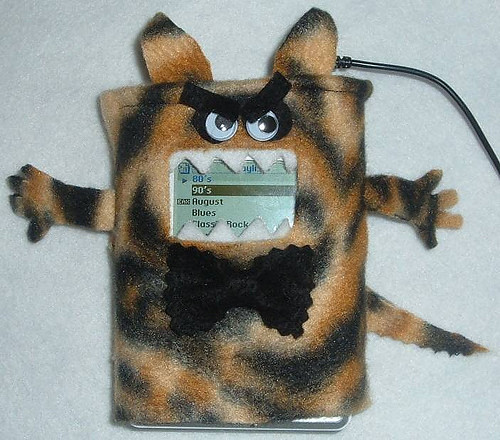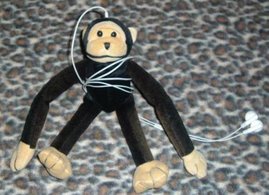I really enjoyed Learning 2.0. It is so awesome that San Jose Library has offered this for staff. I did many of the exercises at home because I'm geeky that way (and love playing on the internet during free time anyway). So to answer the last question here first, YES, I would choose to participate in any future discovery program like this.
My favorite things from the 23 things (that I was not previously aware of) were Bloglines and Library Thing. Bloglines is really useful in organizing and viewing news feeds and blogs. I can quickly skim through 45 feeds about once a day and catch up with all the important news and information I might otherwise miss (because it can be cumbersome to visit site after site for new information). Library Thing is fun. I've found a few interesting recommendations of books based on my Library Thing catalog.
An unexpected outcome I've had through Learning 2.0 is further developing my knowledge of 2.0 resources that I was 'already familiar with.' It can be kind of easy to skim through the list of the 23 Things and think "I already know about that." In my case, I was familiar with podcasts but I hadn't really explored the scope of what types of podcasts are out there. It's so cool that there are podcasts out there to help people learn a language, or learn Photoshop tricks.

One more great thing about the 23 Things ... I've found that Zohowriter is a handy tool for resizing or stretching images to put in a blog post. The above picture are pistachio shell frogs that I made a while back. I wanted to see if I could shrink the image a bit from one of my online albums and add it to a post. It worked! Another great tool that's easy to use!
While I've completed the 23 Things, I am confident I will continue pursue lifelong learning of web 2.0 resources because 1. it's increasingly becoming part of daily life, and 2. I love the internet.
(posted from Zohowriter)